Top 20 React Libraries and Frameworks to look out for in 2021
Javascript is one of the unconquerable front-end languages. About 95.2% of websites are built using Javascript. React is one of the most popular front-end frameworks in Javascript while building applications. Let’s get into the blog and understand more about React and its libraries.
What is ReactJS?
React is an open-source front-end JavaScript library for developing user interfaces or UI components. It’s managed by Facebook and a community of individual developers and companies. React can be used as a platform for building single-page or mobile applications.
The following are the top 20 frameworks and react libraries to look for in 2021
1. Redux: Redux is a JavaScript library for managing and centralizing the application state. It is an open-source Javascript library. It’s most commonly used with libraries like React or Angular to create user interfaces. It is used in integration with React, but it functions with other React-like frameworks also.
2. MobX: State management becomes simple with the help of MobX which enables developers to adjust or extract the state. Both React and MobX function hand-in-hand to ensure robust quality and efficiency.
3. Create React: Create React App is a tool created by Facebook developers. It helps to bootstrap a new ReactJS project by creating a new single-page application with a simple configuration with one command. It simplifies the process of setting up a new application and makes it much less time-consuming.
4. Rebass: a tiny component library that packs a punch. Rebass contains only 8 components and weighs only 4 KBs but can be used to create a robust set of themable UI elements. It’s based on the Styled System library and focuses on providing a quick start for your development process.
5. React Admin: React Admin is a tool for building B2B admin apps on top of REST/GraphQL APIs and can be customized by design. It is created with several popular projects alongside React: Redux, React Router, React Final Form, and Material UI.
6. React Bootstrap: The React Bootstrap replaces the JavaScript of Bootstrap with that of React to ensure better control on each of the components. Developers can also choose from a vast range of available Bootstrap themes. Each of the components is readily available to contribute better framework development toward the front end. As a UI attachment, the React Bootstrap maintains the Bootstrap foundation.
7. Ant Design: Ant design is a consolidated building framework of Webpack, NPM, DVA, Dora, and Babel. This component library is vast, and it has an exceptional client base.
8. Grommet: Grommet is a React component library that boasts responsive and accessible mobile-first code components. It enables screen reader tags, keyboard navigation, and more, and includes atomic design strategies.
9. Material UI: MUI provides a simple, customizable, and accessible library of React components. It is the most popular UI package of all React libraries.
10. React Spinner: Spinner Component provides a way to show the loading effect. We can use it to show the loading state, whenever required in our application. It comprises loading spinners depending on Halogen. It’s an entertainment factor that keeps visitors involved during the page loading so they don’t feel the urgency for leaving the page simultaneously making a better user experience. React Spinner has more than 20 React loaders to provide to all users.
11. Semantic UI React: Semantic UI React is the official Semantic UI plugin. It is free from jQuery and contains shorthand props, a declarative API, augmentation, an auto-controlled state, sub-components, and so forth.
12. Evergreen UI: Evergreen is a design system for building ambitious products on the web. It contains a set of polished React components that work out of the box, built on top of a React UI Primitive for endless composability.
13. Blueprint: The React components in Blueprint are mostly used in desktop apps. The React components in Blueprint are mostly used in desktop apps. These components are highly suitable for developing data-dense and complex user interfaces.
14. React DnD: React DnD is a set of React utilities to help you build complex drag and drop interfaces while keeping your components decoupled.
15. React Desktop: This library seeks to replicate the desktop experience for developers on the web. This feature makes React Desktop, as it creates an exact replica of the desktop experience.
16. Styled Components: Styled Components is a CSS tool that makes your React project run more smoothly. This library helps you to develop reusable, tiny components that are essential to your application’s design.
17. React Fabric: React-fabric implements the Office UI Fabric components natively in React. It is built using the latest & greatest in front-end development like ES6+, CSS Modules (with SASS), and Webpack. All components are dumb by design which makes them easy to use with other react libraries like redux-form.
18. React Virtualized: The React Virtualized is specially designed to meet the user’s tubular requirements. The library proves to be useful either in assessing several columns in a single table or with different components. The React Virtualized React library includes different components including a cell measurer, an auto sizer, a column sizer, a multigrid, and an arrow keys tepper.
19. React-Motion: This well-known animation React library utilizes spring configuration for describing the animation. Thereby, it reduces your concerns regarding complicacy and controlled duration.
20. React Intl: React Intl is part of FormatJS. It provides bindings to React via its components and API. Features. This library provides React components and an API to format dates, numbers, and strings, including pluralization and handling translations.
Conclusion:
Obviously, those are only a few popular libraries; there are many more, and anyone may easily find those that will be useful. Each of the React libraries and frameworks listed in this article serves a specific purpose.
The Most Significant Difference between Laravel and Node.js
Frameworks are essential for developing interactive web applications in any web development. The Right framework is essential in deciding the success of your web application. The development frameworks are classified into two- Front-end development and Back-end development. Front-end development frameworks improve the user experience, and the Back-end facilitates an app to function.
We’ll look at the key differences between Laravel and Node.js in this blog.
What is Laravel?
Laravel is an open-source PHP web application development framework. It uses the MVC design pattern (model-view-controller). It is versatile and easy to comprehend. Laravel is a PHP framework that integrates the key components of PHP frameworks like CodeIgniter and Yii, as well as other programming languages like Ruby on Rails.
Features of Laravel:
- For Web applications, the Laravel framework provides very good security.
- It uses the MVC design pattern, which allows for the separation of presentation and business logic levels.
- Its main goal is to make online design and development easier for web designers and developers.
- It includes MVC apps, HTML templates, routing, testing, database interactions, and more.
What is NodeJS?
Node.js is a server-side platform based on Google Chrome’s JavaScript Engine. Ryan Dahl developed Node.js in 2009. Node.js can be used to develop different types of applications, including command-line apps, web apps, real-time chat apps, and REST API servers, etc…
Features of NodeJS:
- It’s an open-source JSS (JavaScript) runtime framework.
- Node.js is designed to develop scalable network apps with open-source technologies.
- Node.js uses one single-threaded model of looping events.
- NodeJS is compatible with multiple platforms including Windows, Linux, UNIX, Mac OS X, and mobile platforms.
Laravel VS NodeJS- The comparison
Performance and speed
| Laravel | Node.js |
| It is considered slow but can enhance if optimized correctly. And, can also be improved by using the Cache tag. | Its performance is unmatchable. Also, Node.js is the first choice of tech giants such as PayPal, LinkedIn |
Application architecture
| Laravel | Node.js |
| Laravel supports the MVC architectural pattern that distributes the developer role for a flexible development process. | Node.js supports the single-threaded Event loop architecture that handles multiple concurrent requests with high performance. |
| It provides control over the apps. | It also allows MVC/MVP architecture patterns and build multiple views for the same data. |
| Implements external APIs and reuse app logic without any effort. | It Supports asynchronous communication. |
Scalability
| Laravel | Node.js |
| It inherits scalability from PHP Framework. | Node JS also creates highly scalable apps. |
| Its applications can scale as per the needs by using MySQL and AWS. | Also, the non-blocking I/O & event-driven model handles several concurrent requests. |
Ease of testing
| Laravel | Node.js |
| Laravel tests code in 2 levels that is a unit test and a feature test. |
It allows competent testing and debugging ability with its ecosystem of third-party packages. |
| Robust testing documentation sets to default by Laravel that provides tools to test at various levels. | Robust testing documentation sets to default by Laravel that provides tools to test at various levels. |
Community
| Laravel | Node.js |
| It has a strong community. It holds 79% of the market in the case of server-side programming of web apps. |
It includes a well-supported and robust community. |
Database support
| Laravel | Node.js |
| Laravel supports most of the databases such as Postgres, SQLite, MySQL, and SQL. | Node.js also supports all types of databases – relational and NoSQL like MongoDB/MongooseJS. |
Conclusion
By the above comparison, we found that both frameworks are considered distinct and have their own set of advantages.
Now, which one should you choose? You can hire a node.js developer or hire a Laravel developer depends on your project requirements… Remember, one may be better than the other, but the decision must be made on which one best meets your needs.
Why is CRM so important for Business Strategy in 2021?
CRM stands for Customer Relationship Management. It’s a collection of tactics, tools, techniques, and technology used by businesses to develop, retain, and acquire customers. This tool helps in the marketing, sales, and service management of businesses.
Why CRM for Business Strategy in 2021?
Better knowledge of customers
A CRM is a powerful marketing tool first and foremost because it puts all of the information you need about your customers (or soon-to-be customers) at your fingertips. The CRM gathers and organizes information on your customers and prospects, including contact information such as name, address, and phone number, as well as demographic and transactional data.
CRM can help find new customers, the maintenance of current customers. It helps companies become more organized and effective through automation of different areas of the business and streamlines a number of processes.
Better segmentation of data
One of the most important features of CRM systems is the ability to drill down into customer data and segment it in order to personalize customer communications.
A strong CRM makes it simple to categorize all of the information you’ve gathered and create lists that you may use for specialized marketing campaigns or customer service. There’s no use in wasting time and money on those who aren’t interested in the product or service. Instead, you can focus your time and attention on specific lists to achieve the best results.
Better customer retention
With a CRM, your customer service team gets access to all of a user’s interactions with your company, allowing you to more effectively handle complaints and predict and resolve issues before they become a major issue for your organization.
Better anticipation of needs
When upselling or cross-selling, you may use a CRM to create a more effective sales process by anticipating what a customer will respond to best. From the data, you can confidently predict what items they’re most likely to purchase, including what they’ve previously purchased when they purchased it, and what other items were in their basket.
Better communication
When a customer contacts a business, they expect a quick answer. In fact, consumers expect a response to questions and complaints on social media within 24 hours, and this high level of service is expected across all communication platforms. With customized templates, a CRM helps you to reply quickly to customers’ initial inquiries.
Better data protection
When collecting client data, a CRM ensures that your company is GDPR compliant (General Data Protection Regulation). Manually collecting and storing data opens you to the risk of making a mistake, which could result in hefty fines.
How Does CRM Work?
Artificial Intelligence (AI)
AI is becoming a central part of Customer Relationship Management (CRM). Artificial Intelligence (AI) can help companies in automating routine tasks, providing quick replies to customers, and providing accurate insights to help businesses grow.
Sales Tools
You can use a CRM Sales tool to keep track of customer and prospect contact information in one place, as well as identify sales opportunities, track service issues, and manage marketing campaigns.
Types of Customer Relationship Management
Businesses have multiple types of CRM applications to choose from, most CRM software focuses on three primary categories listed below;
- Operational
- Analytical
- Collaborative
Operational CRM
Marketing, sales, and customer support are all part of operational CRM, which provides a holistic framework for customer-related business activities. Develop individual customer accounts or use imported contact spreadsheets to create campaigns, and update accounts after each customer interaction.
Analytical CRM
The primary goal of analytical CRM is to analyze customer data in order for management to get a better understanding of market trends and customer needs and wishes. Customer satisfaction is the goal of analytical CRM.
Collaborative CRM
Collaborative CRM aims to improve the customer experience while also promoting cross-department collaboration.
Conclusion:
CRM is a great tool for businesses to improve not only customer satisfaction but also efficiency. CRM will help you get a complete picture of your customers, increase efficiency in data processing, and improve sales forecasting.
-Bluefox Technologies
Drupal vs WordPress: What’s The Best CMS in 2021?
The most searched topic on the internet is Drupal vs WordPress. Why aren’t these two platforms one of the most popular Content management systems?
Let’s take a look at what’s The Best CMS in 2021?
What is Drupal?
Drupal is a PHP-based free and open-source web content management system licensed under the GNU General Public License. Millions of people and organizations use it to create and maintain their websites all around the world.
Why Drupal?
· Flexibility
· Scalability
· Customizability
· Better data and management handling
Flexibility: One of the key reasons why organizations like Drupal is its ability to easily generate and manage a wide range of content types such as blogs, videos, statistics, polls, and podcasts. Drupal provides a flexible design platform for the same reason, allowing you to create content-rich websites that may be used in a variety of marketplaces.
Scalability: Drupal is one of the scalable content management systems.
Customizability: Drupal is a highly customizable content management system (CMS) available on the market. Drupal has over 16,000 plug-ins and modules that can be used to edit, modify, and implement a broad range of custom features on a website, including SEO, social media, security, and CRM.
Better data and management handling: Drupal’s content management and data handling are far more flexible than WordPress.
What is WordPress?
WordPress is a content management system that is free and open-source. It’s a PHP-based content management system that uses MySQL database. WordPress is a great platform for large and small websites.
Why WordPress?
· It is Cost-Effective:
· It is Easy to Use
· More SEO-Friendly
· Better Social Media Integration:
· Lots of Plugins
· A wide variety of professional themes
· Manage your Site from Anywhere
It is Cost-Effective: Today, website building is more affordable due to WordPress. WordPress maintenance and support are also less expensive, in addition to cost-effective design and development.
It is Easy to Use: WordPress makes learning the ins and outs of the platform simple for its users. There are a lot of tools and tricks to learn. To become a WordPress wiz, you don’t need to know a thing about coding or programming. Because there are numerous resources available online to assist you.
More SEO-Friendly: Search engine optimization, or SEO, is the process of making sure that your website ranks at the top of search results. Through numerous tools and plugins, WordPress makes it much easier to make your site SEO-friendly.
Better Social Media Integration: Another advantage of WordPress development is that it allows for smooth social media integration.
Lots of Plugins: WordPress is designed to help you create a successful and attractive website. It has a wide variety of plugins and tools available.
A wide variety of professional themes: You can choose your preferred theme from a wide selection of premium themes available on the site.
Manage your Site from Anywhere: You have complete control over your site and can manage it from anywhere. You can make routine modifications to your site with just a little web development knowledge.
Comparison Table of WordPress vs Drupal
| Comparison Features | WordPress | Drupal |
| Ease of Use | It is easy to use | When compared to WordPress, it is difficult. |
| Blogging | Suitable for Blogging | Not that much suitable |
| Plugins Available | 54,000+ | 42,000+ |
| Community Support | Larger Community Support | Smaller Community support |
| Learning Curve | WordPress is easy to grasp and work | Drupal seems to be more complicated |
| Security | less secure compare to drupal | Drupal is generally better-protected and more secure |
Conclusion:
In 2021, WordPress is still the leader in admin user experience. Both of these CMS have been in use for many years and have unique advantages over one another. To understand both, it is necessary to first understand what these two platforms are all about and what each has to offer. I hope this blog has helped you understand what the best CMS in 2021 is.
Best Tech Stack for Mobile App Development in 2021
Mobile app development is on the rise. In this blog post, we’ll explore some of the most popular mobile app development tech stacks. You’ll also discover how to pick the right technology stack for your app.
Let’s get started.
What Is Mobile Development Stack?
The combination of programming languages and software products used to develop a mobile or web application is known as a technology stack. The majority of mobile app technology stacks are made up of two software components: client-side and server-side. Front-end and back-end are other terms for these.
We’ll go over the three different types of mobile apps and the technology stacks.
- Native Apps
- Cross-Platform Apps
- Hybrid Apps
Native Application Development
This is an excellent choice for those who want a fully native app with the greatest possible user experience. The disadvantage of this choice is that it offers fewer distribution and monetization opportunities, as well as fewer support options.
Tech Stack for Native Mobile App Development
Technology Stack for iOS Apps 2021
Programming languages: For iOS app development, two major languages are commonly used. They are Objective-C and Swift, respectively.
Objective-C is an Apple-supported programming language for creating iOS apps. It offers a dynamic runtime environment and object-oriented potential. However, due to its complexity, Swift is preferred by more developers.
Swift is a new programming language. The amount of code is less here, and it’s much simpler to understand, edit, and debug. Swift is the preferred programming language in 2021 due to its speed, readability, and simplicity.
Technology Stack for Android Apps 2021
Kotlin: This programming language is for those who want to programme in more modern and faster way it’s totally interoperable with Java, so you can use both languages at the same time without any problems. The disadvantage is that it lacks the functionality of other programming languages such as Swift or Objective C++.
Java: A more popular choice, Java offers more support options but isn’t nearly as fast as the others on this list due to its slower execution time. If your company already has developers who have worked with Java before, they will be able to adapt the best within these limits.
Cross-Platform Application Development
This option offers a more smooth experience than hybrid apps, and it can be used on any device. The disadvantage is that they are slower than native programmes in terms of performance. Because they rely on multiple technologies, such as HTML/CSS for styling, JavaScript as a programming language (although these languages have been optimized over time), and CSS or jQuery animations, rather than utilizing hardware-specific graphics rendering, which slows down load times and makes them less responsive by creating another layer in between.
Tech Stack for Cross-Platform App Development
React Native: This technology isn’t new by any means, but it has gained in popularity in recent years for developing hybrid mobile apps using JavaScript instead of simply relying on Java or C++ (JavaScript was previously used primarily for front-end work. Its performance rates are incredible when compared to other options, and because it is developed with native features, it provides a better user experience.
Hybrid Apps Application Development
This method runs your app in a browser using web views and should work on any mobile OS or device. These apps are less expensive than native apps. However, they have certain performance concerns
Tech Stack for Cross-Platform App Development
Cordova/PhoneGap is an open-source framework that runs HTML and JS-based apps to connect with hardware like accelerometers, GPS (location), speakers, and other devices. This is a JavaScript-based library that has been widely used for many years.
Ionic Framework: Ionic is a great tool for creating hybrid mobile apps that use web technologies like CSS and HTML5. It’s a fantastic tool for creating primarily interactive apps, with a variety of features and services. Ionic includes a large library of components and tools that are mobile-friendly. Because of Ionic’s cross-platform capabilities, developers may spend less time developing apps.
Consider these below-discussed factors when selecting a tech stack for mobile app development
Let’s figure out the factors you should consider when picking the proper tech stack for your mobile app development now that we’ve had a clear view of the various mobile app development tech stacks.
- General Requirements for the app
- Type of the app
- Target Audience
- Budget and timelines
General Requirements for the app: There are hundreds of applications that cover every single field, but before you start developing your own app, make sure you have all of your goals in hand. Choose the appropriate platform for your project and then determine what features it needs.
Type of the app: When you understand the benefits of hybrid, native, and web apps, deciding which is ideal for your project might be difficult. Choosing a type that maximizes user experience may lead to greater success for your product, depending on where the app will primarily used (business or entertainment).
Target Audience: Native is the ideal option if your target audience has high needs for speed, security, and offline functioning, and more than likely won’t notice HTML/CSS limitations because they are professionals who have been using specific software for years.
Budget and timelines: Different functionality might have an impact on the project’s kind, cost, and time to completion. Consider all of the needs and reduce any unnecessary features. This will speed up programme development and cut down unnecessary spending.
Conclusion:
The best tech stack for mobile app development is determined by a variety of factors that are difficult to explain in a single answer. Consider what the needs are, the type of app you’re developing, and your target audience to determine the best tech stack for your mobile app development…
9 Social Media Marketing tools to try in 2021
Social media marketing is a type of digital marketing that involves the use of social media platforms to promote brands and products and to build relationships with customers.
In this blog, we are going to explore 9 social media marketing tools that may be helpful in 2021.
- Canva
- HubSpot
- Sprout Social
- Agorapulse
- Hootsuite
- Ingramer
- Talkwalker
- Post Planner
- Tweepi
Canva
Canva is a free graphic design application for making invites, business cards, resumes, logos, Instagram posts, posters, etc… Customizing thousands of templates is simple and easy with a drag-and-drop interface. Canva’s extensive feature set enables you to change pictures even if you have only a little expertise with photo editing. It’s a free tool.
Here are some features of Canva:
- Create a visual identity for your brand with a logo, and fonts.
- Up to 60,000+ free templates are available in canva.
- Enable custom templates.
- Interface with drag-and-drop functionality.
- 60+ million premium stock images, videos, and graphics.
HubSpot
HubSpot is an inbound marketing and sales software platform, founded by Dharmesh Shah and Brian Halligan in 2006. It helps businesses attract visitors, generate leads. Their tools allow you to host web and landing pages, writing blogs and email sequences, and manage lead and customer interactions.
It allows users to analyze brand mentions and relevant conversations, track engagements automatically, and schedule your post calendar to publish it at the right time to the right people.
Whether you publish directly through Hub Spot, use other tools, you’ll be able to report the success of your social strategy across all channels. Thus, you can compare the performance of various social channels to assess campaign performance.
Sprout Social
Sprout Social is a social media management and optimization tool for brands and agencies of all sizes.
It is one of the most effective tools for both marketing and connecting with your audience. It not only helps brands become more responsive, but it also helps them expand their social media presence.
Here are some features of Sprout Social:
- Analytics tools.
- Scheduling and publishing posts.
- Checking suitable keywords and hashtags.
- Organizing messaging.
- Monitoring social activity.
- Finding influencers.
AgoraPulse
AgoraPulse is a smart tool that helps agencies, businesses, and marketers to manage all of their social media messaging, identify key influencers, schedule and post content, monitor social channels, and generate great reports all from one simple dashboard.
HootSuite
HootSuite is a social media management tool, developed by Ryan Holmes in 2008. It covers almost all aspects of a social media manager’s role.
Here are some features of HootSuite:
- Provide extensive analytics data which is really easily accessible.
- Schedule posts in advance.
- Monitor numerous streams in one place.
- Conversations, mentions, and trends monitoring.
- Able to manage customer service on social media effectively.
Ingramer
Ingramer is an online Instagram bot that offers full automation of your normal actions. Automatic liking, following, unfollowing, direct messaging, and other features are included. Their service is available online, on any device, at any time, and from anywhere.
Here are some features of Ingramer:
- Content Management.
- Social Media Monitoring.
- Brand Tracking.
- Auto Publishing.
- Customer Engagement.
- Multi-Account Management.
- Posts Scheduling.
Talkwalker
Talkwalker is for social media management platform that monitors a brand’s global online reputation and sentiment across many platforms such as the web, social media, television, radio, print, etc…
Here are some features of Talkwalker:
- Predicting trends.
- Tracking conversations.
- Analyzing the most meaningful and viral campaigns and replicating their best features.
- Reading ready-explained reports and analytics.
- Learning about customers, competitors, and influencers.
Post Planner
Post Planner Post Planner is the social media scheduler. It allows users to add Facebook, Instagram, and Twitter hashtag or blogs to their social feeds, pull the photos and articles from those feeds and rate the content based on engagement. Users can then organize their social feeds according to the level of engagement.
Here are some features of Post Planner:
- Blog connection.
- Performance analysis.
- Post planning and scheduling.
- Detecting content gaps through post calendar.
- Tools for content recycle.
- Performance analysis.
Tweepi
Tweepi is a social media management application that aids in the proper analysis and administration of your Twitter followers. It is capable of extracting and analyzing personal information from your Twitter account.
Here are some features of Tweepi:
- Automatically unfollow irrelevant or spammy users.
- Target users by language or geography.
- Find tweets and people to engage with one reply, likes, or retweets may attract many users.
- Monitor hashtags, users, and competitors.
In Conclusion
Today, there are a variety of wonderful tools available that can automate cross-platform publishing, social listening, trend spotting, and data interpretation.
You can use the above-mentioned 9 social media marketing tools. Start driving greater success in business or clients by adding some of the greatest 9 social media marketing tools.
Joomla vs. WordPress Comparison 2021
When creating a new website or starting an extensive web development project, you will undoubtedly want to pick the best content management system for your business. WordPress and Joomla are both self-hosted; open-source content management systems.
Let’s take a look at the differences and similarities to see which one is best in 2021.
What is Joomla?
Joomla is one of the most powerful Open Source Content Management Systems. It is used all over the world for everything from simple websites to complex corporate applications.
Joomla, which launched in 2005, is almost as old as WordPress. After WordPress, Joomla is the second most popular content management system.
Advantages of using Joomla
It is free to use: Joomla is open source so that anyone can download it for free.
Easy to Install: The installation of Joomla takes only a few minutes. You can easily download and install your Joomla webpage.
Support PHP Scripting: Joomla supports PHP, so you don’t have to write complicated code to add features to your website. When you want to change the features, it is easier to make a change to the code.
Ability to Use Multiple Joomla Templates: Joomla allows you to use multiple templates on a website.
Suitable for E-Commerce: Joomla has a number of shopping cart extensions that allow you to easily and quickly create an e-commerce website.
Editing is safe and fast: Joomla is safe and fast to use for editing a page on your website.
What is WordPress?
WordPress is a free and open-source content management system. It is a PHP-based CMS that uses a MySQL database. WordPress is an excellent platform for both large and small sites.
Advantages of Using WordPress
Ease of use: WordPress is beginner-friendly with a small learning curve.
Relatively less expensive website development: Building, developing, and managing a blog or website on your own using WordPress is significantly cheaper than hiring a designer to build your site from scratch.
A wide variety of professional themes: The site allows you to select your preferred theme from a large number of premium themes.
You can easily update your site from wherever you are: You can manage your site on your own from wherever you are. With just a little web development experience, you can make normal changes to your site when necessary.
Excellent social media integration: WordPress makes it simple to connect to social media sites.
WordPress vs. Joomla comparison table
|
Parameters |
Joomla |
WordPress |
|
Developer |
Forked from Mambo. |
Matt Mullenweg |
|
Release Date |
Released in 2005 |
Released in 2003 |
|
Plugin Availability |
7905 |
54,226 |
|
Ease of use |
More complex, takes |
Beginner-friendly with a |
|
Best Used for |
Use to create |
It is used for developing |
|
Blogging |
Not as good for blogging |
Perfect for blogging |
|
Installation Time |
10 Minutes |
5 Minutes |
|
Security |
Frequently updated, |
Frequently updated, |
|
Available free plugins |
7000 |
27000 |
|
DBMS support |
MySQL, SQLServer, |
MYSQL |
|
Level of skills Needed |
Need a bit of |
Technical Expertise |
|
Scalability |
Low |
High |
|
Extensions |
Components, Modules & plugins |
Plugins& Widgets |
|
SEO |
Basic SEO |
Excellent for SEO |
Which one should you choose?
WordPress and Joomla look very similar. Many people prefer WordPress because it is a simple platform to learn if you are new to web development. However, if you have previous experience building websites, WordPress has a lot to offer.
In some ways, Joomla is more flexible than WordPress. Joomla is the best choice for those who want to build a social network or an eCommerce store.
Conclusion
Hopefully, after reading this post, you have a better understanding of the differences between WordPress and Joomla. For more blogs visit- bluefoxtech.com
The 8 Best Word Press SEO Plugins for Your New Website
Plugins are the building blocks of your WordPress site. Whatever you need your website to do can be done with a plugin. In this blog, we discuss the 8 Best Word Press SEO Plugins for Your New Website.
- Redirection
- Yoast SEO
- SEO Squirrly
- Rank Math
- WP Internal Link Juicer
- MonsterInsights
- Easy Table of Contents
- Really Simple SSL
Redirection
The most popular redirect manager for WordPress is Redirection. It allows you to easily manage 301 redirections, track 404 errors, and generally tidy up any loose ends on your site. This can aid in the reduction of errors and the improvement of your site’s ranking.
Yoast SEO
Yoast SEO is one of the most popular WordPress plugins ever. It is designed to help improve your blog’s on-page SEO. Yoast SEO analyses the readability of your content text and makes suggestions to improve your grammar, sentence structure, and reading level.
Features of Yoast SEO:
- Page Optimization
- Configuration Of Google Search Console
- Automatic XML Sitemap
- Robots.txt
SEO Squirrly
SEO Squirrly is an SEO tool for beginners that generate recommendations in real-time. It is designed specifically for people who aren’t experts in SEO. It also provides a competitor analysis. It allows you to optimize content for your chosen keyword as you’re writing your content, as well as suggestions for how you can improve your ranking to outrank similar pages.
Features of SEO Squirrly:
- Schema markup
- Noindex options
- Custom Robot.txt for site crawlers
- Advanced ecommerce features
- Social media monitoring
- Google Analytics integration
- XML Sitemap
- Social media monitoring
Rank Math
Rank Math is another excellent WordPress SEO plugin that can help you optimize your website’s content. It includes an easy-to-use setup wizard and smart automation features to help beginners optimize their content in just a few clicks.
Features of Rank Math:
- Keyword rank tracking
- Google Video SEO sitemap
- Google News SEO sitemap
- Internal linking suggestions
WP Internal Link Juicer
The WP Internal Link Juicer is a brilliant auto WordPress internal linking plugin. This plugin is designed to assist you in optimizing your website’s internal link structure. It boosts your on-page SEO and user experience (UX) by highlighting the right content for the given context.
Features of WP Internal Link Juicer:
- High performance
- Flexible customization
- Clever reporting
- Full control
- Custom links
MonsterInsights
MonsterInsights is the most popular Google Analytics plugin for WordPress. MonsterInsights, you can quickly connect your WordPress site to Google Analytics. MonsterInsights assists you in determining how visitors find and use your website so that you can keep them coming back.
Features of MonsterInsight:
- Easy to understand Google Analytics.
- Form conversion tracking.
- Enhanced eCommerce tracking.
- Outbound link tracking.
- It provides you full control over linking pages.
Easy Table of Contents
This free plugin automatically generates a table of contents for your posts, pages, and custom post types by parsing content from headers. Well-planned TOC can help readers to make a good impression.
Some main features of Easy Table of Contents:
- Automatically generate a table of contents for your posts, pages, and custom post.
- Supports the <!–nextpage–> tag.
- Supports the Rank Math plugin
Really Simple SSL
Really Simple SSL is the most popular SSL plugin for WordPress. The plugin is lightweight and extremely simple to use, as it allows you to enable SSL with a single click.
Features of Really Simple SSL:
- Extensive scanner
- Secure cookies
- Security headers
- Mixed content fixer
- Strict transport security
Conclusion: Having plugins for a WordPress website will not make it challenging, before we add them, we should understand the importance of plugins in WordPress websites. I hope this blog will helpfull for you.
Angular Vs Vue: Which Framework Should You Choose In 2021?
What is Angular?
Angular is a leading framework for building heavy JavaScript single-page-based web application. It is an open-source JavaScript framework written in Typescript. Its primary purpose is to develop single-page applications. Angular 12 is the most recent version, and it includes some great new features including Typescript 4.2 support, CLI workflow enhancements, dynamic import for lazy routes, and differential loading.
The Benefits of Angular
Here we are discussing 5 benefits of Angular:
- MVC Architecture implementation
- Deep Linking Module
- Services and Dependency Injection (DI)
- Filters and Tools
- Testing and Maintenance
MVC Architecture implementation
MVC stands for Model View Controller. It is a software design pattern for developing web applications. It is very popular because it isolates the application logic from the user interface layer and supports the separation of concerns.
Deep Linking Module
For single-page app development, Angular provides a wide linking module. It helps understand the way Ajax functions and adds its benefits to your app project.
Services and Dependency Injection (DI)
A service or component might sometimes need other dependent services to complete a task. DI is wired into the Angular framework and used everywhere to provide new components with the services or other things they need. Components consume services; that is, you can inject a service into a component, giving the component access to that service class.
Filters and Tools
Angular offers a variety of filters, tools, and features to help you build a faster and better development environment.
Testing and Maintenance
Angular component testing means to check the quality and performance of your components. Moreover, it may test the complete project with just one tool, such as Protractor, Karma, or Jasmine. It also makes it easier for developers to ensure high-quality results.
Vue is an open-source front-end JavaScript framework for creating user interfaces and single-page applications. It is really popular on the market. Vue 3, the most recent version of Vue.js, it has some exciting features and updates. It incorporates accurate production of standalone reactive objects, template compile warnings with source data, Async error management, the introduction of Slots, etc.
The Benefits of VueHere we are discussing 4 benefits of Vue:
- User friendly
- Memory Consumption
- Readability
Vue.js does not require a steep learning curve, which is beneficial for new programmers. Regarding the learning process, it is interesting to note that Vue.js only requires programmers to know the basics of HTML, JavaScript, and CSS, which is unlike Angular, where additional programming languages are necessary for advanced coding.
IntegrationDevelopers can integrate Vue.js into other frameworks such as React enabling them to customize the project according to their respective requirements. Vue is becoming a popular choice for web development due to its ease of integration with a variety of existing web apps.
Memory ConsumptionAnother advantage of Vue.js development is that the developed application is only 18kb after compression. As a result, it is the ideal choice for users that require low memory consumption and easy access to fantastic features.
ReadabilityBecause Vue is built in JavaScript and has the property of clean code, anyone may use it to easily read and comprehend the code and move the app development process forward.
Now that you have a brief idea about Angular, Vue and its advantages. Here’s a short summary of Angular vs Vue, in terms of their status and history:
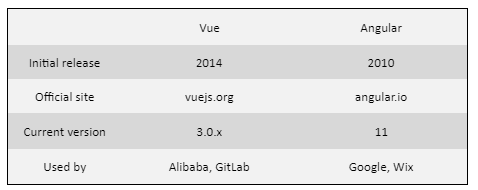
Differences between Vue.js vs Angular – Comparison Table
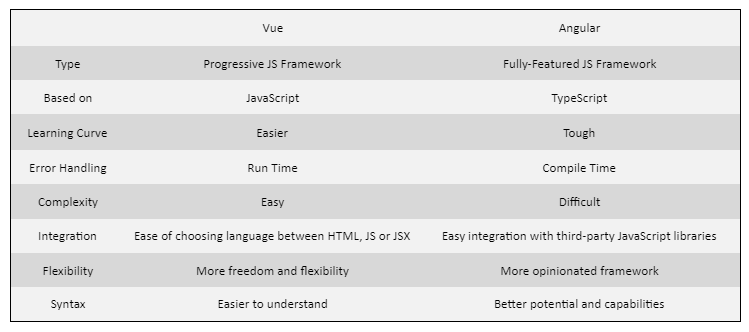
Here are some factors that decide the right front-end development framework between Angular and Vue:
- Learning Curve
- Complexity
- Scalability
- Flexibility
- Developers’ Community and Accessibility
- Architecture
- TypeScript Support
- Ease of Deployment
If you want to build an Angular app, you must know about concepts like MVC and Typescript. However, the same does not go with Vue. Vue is more customizable and has built-in templates, making it easier to use than Angular.
Vue is made with the combination of React and Angular. So that, developers can easily brings Angular or React-based mobility solutions on the Vue.js platform.
ComplexityIn terms of API and design, Vue is simpler than Angular because it was created much later than other JavaScript frameworks, including Angular. On the other hand, Angular is more complex than Vue in the development environment.
ScalabilityBecause of its modular development structure, Angular is more scalable than Vue. On the other hand, Vue uses template-based syntax for lowering the code reusability in large-size applications.
FlexibilityIn comparison with Angular, Vue is more flexible and offers developers official assistance for an extensive array of development systems without pressuring the app structure. This signifies that Vue is a better choice than Angular in terms of flexibility.
Developers Community and AccessibilityAs we have become more familiar with the basics of these two systems, both Vue and Angular have strong network support from large entities like Face book and Google.
These technologies are exactly used by Microsoft, Autodesk, Upwork, Adobe, Apple, Freelancer, Telegram, EuroNews, Alibaba, Xiaomi, Alibaba, GitLab, and Grammarly.
ArchitectureAnother important factor in deciding on the best web app framework is its architecture. For developing dynamic web apps and websites, Angular uses MVC (Model-View-Controller) and MVVM (Model-View-ViewModel).
Vue focuses on the ViewModel and displays only a limited amount of information. As a result, Angular takes the lead in terms of architecture.
App Loading Time and SizeThe most recent Angular versions include tree-shaking and AOT compilation, which significantly reduce app size.
On the other hand, An Angular-based application is not very light like the one developed with the Vue framework.
Ease of DeploymentThe upgraded Angular version introduced features such as dynamic import for lazy routes, CLI workflow enhancements, differential loading, and so on, which simplified the deployment procedure.
In terms of Vue development, you can either import anything into the app arena or create a complex local establishment using CLI that regulates the optimizations of code. You can use elements’ lazy loading and pre-compile the templates present on Vue.
What’s the difference between angular and Vue?Angular is a web app framework, whereas Vue is a progressive framework designed for single-page applications. Angular is ideal for creating large-scale projects, where Vue. js is perfect for lightweight single-page projects.
When to Choose Angular?Angular’s powerful features, such as templating, two-way binding, modularization, RESTful API handling, dependency injection, and AJAX handling, aid in the development of interactive and dynamic single-page applications (SPAs).
You should go for Angular for your development project if:
- Your preferred programming language is object-oriented
- You’ll be working on a large, complex, and dynamic app project.
- It is possible for you to learn TypeScript before starting your project.
- You need trustworthy and simple scalability.
- All you need is a real-time app, such as instant messaging or chatting applications.
You should go for Vue.js for your web app development project if:
- Want to build progressive web apps and single-page applications.
- Want to get started on your project as soon as possible.
- Want to have a better separation of concerns in your project.
- Wish to extend the functionality of existing applications.
The comparison of Angular vs Vue only highlights the similarities and differences between these two frameworks. Angular, on the other hand, is a better option if your business requires scalability over speed.
On the other hand, if you are working on a highly functional yet lightweight, small app, Vue might look like a better choice.
ConclusionI just want to say that Vue has a few great things about it. It has very simple onboarding, it has really very easy way of using directives, you don’t have to learn Classes and OOP, it’s pretty powerful. On the other hand, Angular has a little bit of a higher learning curve but it has some really great things like reactive forms out of the box, it has a really good HTTP client library. Once you understand rxjs, because there’s is a little bit of a learning curve you’ll just love it.
In conclusion, I would say if you are a new developer, I would definitely suggest learn something like Vue first over Angular. However though if you are a more experienced developer and you like Classes and OOP and you are trying to learn a new framework, I think Angular is really powerful and it really pleasure to work in too once you get really good at it.
So I hope that makes sense to you and I am still definitely a huge Vue fan. But I can appreciate Angular and some of the cool things it has too. Once again if you are a beginner web developer, you should definitely choose Vue.
What Android App Development Trends Should You Be Following in 2021?
Nowadays, Android is the most demanding mobile OS with more than 3.04 million applications in Google Play Store.
Blockchain Technology
Using strong security protocols, Blockchain technology offers decentralised software development solutions that increase accountability and eliminate unauthorised access and intermediaries.
An android app development company will maintain robust security protocols with the aid of blockchain technology. This inclusion is quickly becoming a part of the Android development trends, especially in financial sectors.
Chatbots/Google Assistant
In 2021, More entrepreneurs or business owners will be interested in integrating their apps’ services and content with the Google Assistant.Furthermore, chatbots are changing the way businesses communicate with customers via mobile devices. Chatbots make it possible for mobile app services to quickly respond to customer requests.
Flutter
Flutter is a cross-platform framework that helps in developing applications with a single codebase.It is easier to maintain: artifacts are centralized, logic isn’t duplicated, and the same bugs are edited for each platform.Flutter has a number of advantages over its competitors
APM and EMM
Enterprise mobile app creation includes two elements: application performance management (APM) and enterprise mobile management (EMM). These technologies are used to improve the speed of a mobile app.
Conclusion
Though Android application development trends continue to come and pass by, it is important to evaluate the latest technology updates and seize opportunities.










