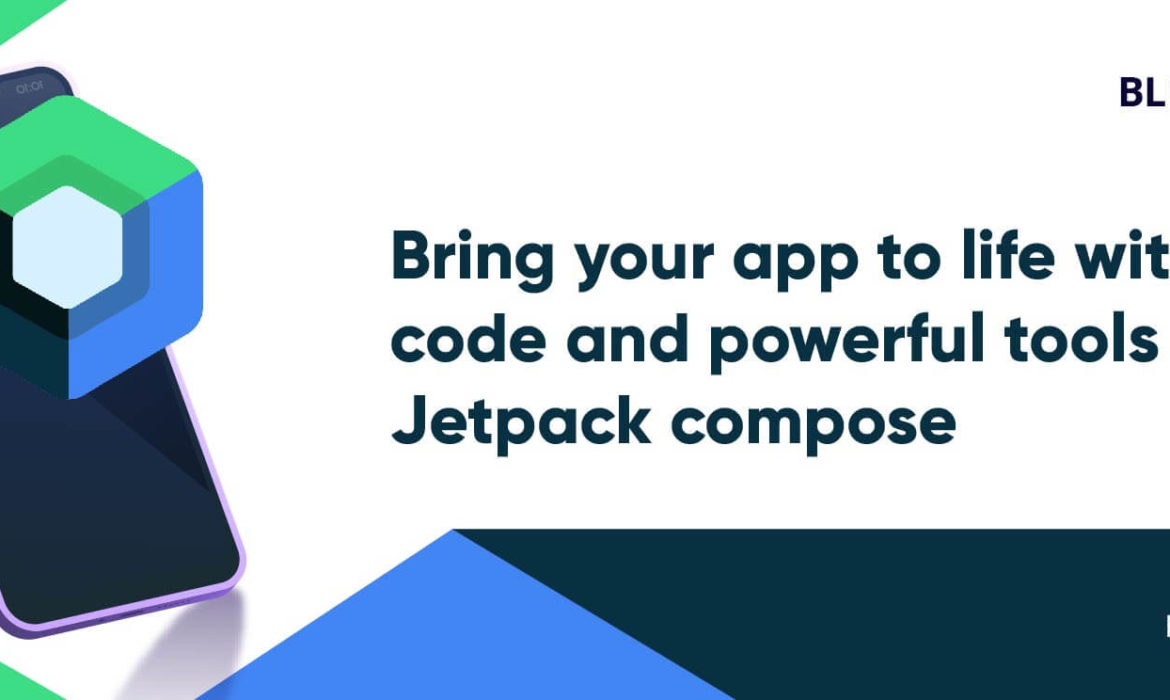Bring your app to life using jetpack compose
Jetpack Compose is a modern UI toolkit designed to simplify Android UI development. It consists of a reactive programming model with the conciseness and ease of Kotlin programming language. UI is fully declarative, so you can describe your UI by calling some series of functions that will transform your data into a UI hierarchy. When the data changes, the framework automatically calls these functions and updates the view.
What is Android Jetpack?
Jetpack is a set of libraries that help developers follow best practices, reduce boilerplate code, and write code that works consistently across Android versions and devices so that developers can focus on the code itself.
What is Jetpack Compose?
Jetpack Compose is Android’s modern toolkit for developing native UIs. It simplifies and accelerates UI development on Android. It helps you quickly create an app with less code, powerful tools, and intuitive Kotlin APIs.
Advantages of Jetpack Compose
- Writing less code affects all stages of development.
- Compose uses a declarative API, which means that all you need to do is describe your UI.
- Compose is compatible with all your existing code.
- It is easy to update and easy to test.
- It is easily compatible with the existing views present in Android.
- It increases the development speed.
- It removes the boilerplate of findViewById or ViewBinding references.
Disadvantages of Jetpack Compose
- The downside of this solution is re-rendering the preview each time code will change and builds are not that fast.
- It’s a little slower than XML to render a change. (Try to build a release build with turn off debug logs and should be working fine )
- Some components are not supported, and some features are coming.
Some Basic Functions of Jetpack Compose
Composable Function: Composable Function is represented in code by using @Composable annotation to the function name. This function will let you define your app’s UI programmatically by describing its shape and data dependencies rather than focusing on the UI construction process.
Preview Function: The name of the function itself tells us that the function is used to generate the preview of the composable function. It is used to display a preview of our composable functions within our IDE rather than installing our APK in an emulator or a virtual device. The preview function is annotated by @Preview.
Column Function: The column function is used to stack UI elements in a vertical manner. This function will stack all the children directly one after another in a vertical manner with no spacing between them. It is annotated with Column().
Row Function: The row function is used to stack UI elements in a horizontal manner. This function will stack all the children one after the other in a horizontal manner with no spacing between them. It is annotated with Row().
Box: A widget that is used to position elements one over another. It will position its children relative to its edges. The stack is used to draw the children which will overlap in the order that they are specified. It is annotated with Box().
Spacer: It is used to give spacing between two views. We can specify the height and width of the box. It is an empty box that is used to give spacing between the views. It is annotated with Spacer().
Vertical Scroll: If the UI components inside the app do not fit the height of the screen then we have to use the scrolling type of view. With the help of a vertical scroller, we can provide a vertically scrolling behavior to our view. The contents inside the vertical scroller will be clipped to the bounds of the vertical scroller. It is annotated with VerticalScroll().
Padding: The padding function is used to provide extra white space according to the requirement around the specific view. It is simply annotated with Padding().
Lazy List: This composable is equivalent to a recycler view in android’s view system. It is annotated with LazyColumn()…
Final Thoughts
Jetpack Compose is a promising and powerful UI toolkit that you should keep an eye on. It can speed up the development process and reduce the size of the app if it is used correctly. Moreover, Compose allows you to write less code, which may result in fewer bugs.